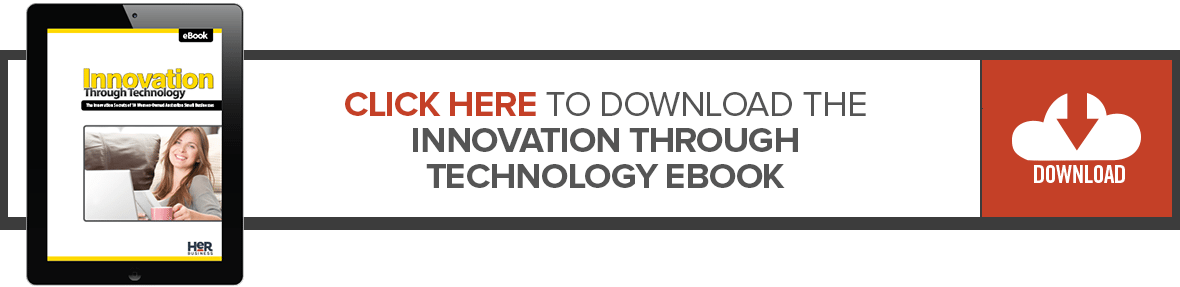The foundation for your online business is your website.
What is not so obvious is how do you know you are choosing the right one, what are the factors you need to consider when choosing the right platform for you and your business?
A quick search of the Internet for Best CMS for Small Business or Best Websites for Small Business will return a bunch of reviews (loads actually) targeted at what a web developer might need to know regarding the underlying structure, code base, hosting needs, etc.
This post is NOT going to list a series of web platforms that I think are best. Rather, I am going to help you make a decision based on what I believe is ultimately the most important factor – ease of use for you.
A good looking website, a site that is easy to use for your viewers is something just about any web developer will do for you. If you are building your site yourself, then these days, WORDPRESS themes, Squarespace Templates or any other website builder is likely to have good basic options for you to get started ( as long as they are responsive ).
While all of the above is important, this post is outlining what you as a small business owner needs to be mindful of when considering what website platform your site will use.
Is it easy to use?
Ultimately, in my 18 years of web development experience, this is critical. Whether you, your team or an outsourced resource is responsible for updates, the more straightforward the process of updating the site is, the more likely your site will be a success.
I have seen many beautiful looking websites fail because people found the process of updating the site too hard and so didn’t do it. Often saying you are too busy to update your site can be code for – “I find it hard to do and get frustrated.”
Google likes fresh content.
So if your site is too hard to update, or update reasonably quickly, guess what?
It never gets updated.
This is going to punish your site in the long run because Google can tell if a site has been regularly updated.
Make peace with the Google Gods
Google likes content that focusses on one message per page, so it looks for correctly maintained meta data ( a page title, page description, appropriate heading and use of heading styles )
So do you know how to do any of the above?
Are you actively doing this? Understanding these essential items is a MUST for any website owner. If you use WordPress, then the YOAST plugin will very helpfully prompt you to attend to these details.
If you use another platform – then being able to know where and how to review this data is critical. It does not need to hard. It just means you need to focus on what is the key message of the page you are working on currently.
Is it labeled correctly behind the scenes, will Google know what About Us – actually means or is that just a navigation label.
In fact, if this becomes too convoluted, then it gets forgotten in a rush to update your site content. Over time this compounds and your site will suffer regarding online searches, being found and how Google reads your website.
eCommerce Considerations
Ok, so we move on from the SEO basics, what is the process required to make blog updates? How easy is it really to create new products/catalogs and upload images if you have an e-commerce site?
Often we get so caught up in the excitement of how our bright shiny new website will look online that we forget to focus on what actually will make it work in the long term. If you are a blogger, if you create events or if you need to update a database, how easy will this be? Make sure you ask for a demo or watch a demonstration online of how things work.
I cannot stress enough, particularly with e-commerce how important this is. I have cried when I have seen a good website bite the dust because people over-estimated their ability to update a site, or didn’t look closely enough into solutions before embarking on a website upgrade.
The platform is not the magic bullet, you are.
For any data driven site – the ability to sync a cloud-based database, or easily connect to your POS or internal database will save you hours of unnecessary frustration. If you have to enter your products into your retail system or business database just the once, what would that mean to your ongoing efficiency in other areas?
The ability for your website platform to sync with external systems has become so much easier today than even three years ago. Many systems don’t require you to have a developer to build a bridge between one system to another as there are loads of online tools that can help transfer data from one location to another. Zapier is my weapon of choice here. Many small business e-commerce platforms (like Shopify, BigCommerce, WooCommerce) have integrations built in that connect your website to your accounting system, your marketing/CRM tools. Long term, these are the tools that will help make your site a success, not how pretty it might look.
Spending hours updating plugins, tweaking themes, playing with website colours are not where your valuable time is best spent unless your job is to be a web developer. As a small business owner, you need to be the focus on the content creation part, the sales part, or the connecting with customers part.
Regular Customer Connections
Speaking of connecting with customers, no-one likes to create regular blog posts. No-one wants to build regular newsletters.
I am honest here; I know you don’t.
So why make this process harder for you. Having a simple blog post creation process is vital to regular blogging. Being able to create email newsletters that get opened on the other end quickly, make email marketing so much more efficient. So any tool that allows for replication, quick classification, minimal design fuss will ultimately be so much more beneficial for you as a business owner.
If you outsource this work, or your team does it – wouldn’t it be better to know your platform can see the above tasks done in 30 mins and not 4 hours ( minus the actual content creation time ).
You should not be spending hours creating a newsletter. You might spend 1 hour writing it – but creating the version to send should be quick. Don’t put up with a system that takes longer than 15 mins to set up, test and send. It really should not take longer than that if you have done your editing inside WORD first.
The same goes for your blog. You should be able to create a post, copy and paste from your word document into your new blog post, quickly upload your image and thumbnail and click publish.
Crafting the content for your customers and prospects is where your energy is better spent – not updating the information to send or post.
So when you are deciding on a new website, make sure you consider how easy your site is to update and not just how it looks.